I have been using the research tool Keywords Everywhere. This extension helps us understand how often people search for specific keywords each month. Plus, it includes trends, alternatives, and cost details.
Today I will walk you through how to use the tool to help you grow your online marketing strategy. You don’t need to be an SEO nerd to use this beginner’s guide.
Who should be using Keywords Everywhere?
Keywords Everywhere is a tool for beginners, experienced marketers, and everywhere in between. You can work on a website, own the site, or help one grow. It’s easy to get started. They offer a free version, but for $10 a year, you get 100,000 credits, which is enough for me to get through a whole year.
And if you need a few searches, email me, and let’s talk.
Why use a tool for keywords?
Knowing what your ideal audience is searching for to discover more about the products or services you sell will help you optimize your website. Plus, it can help you develop more content and social media ideas.
How to download and get started with Keywords Everywhere
Visit the website and download the extension for Chrome or Firefox. Check the settings so that you are not wasting credits.
TIP: Only turn it on when you intentionally want to use it. Otherwise, you’ll eat up credits when you’re lunchtime surfing for what to cook for dinner tonight.
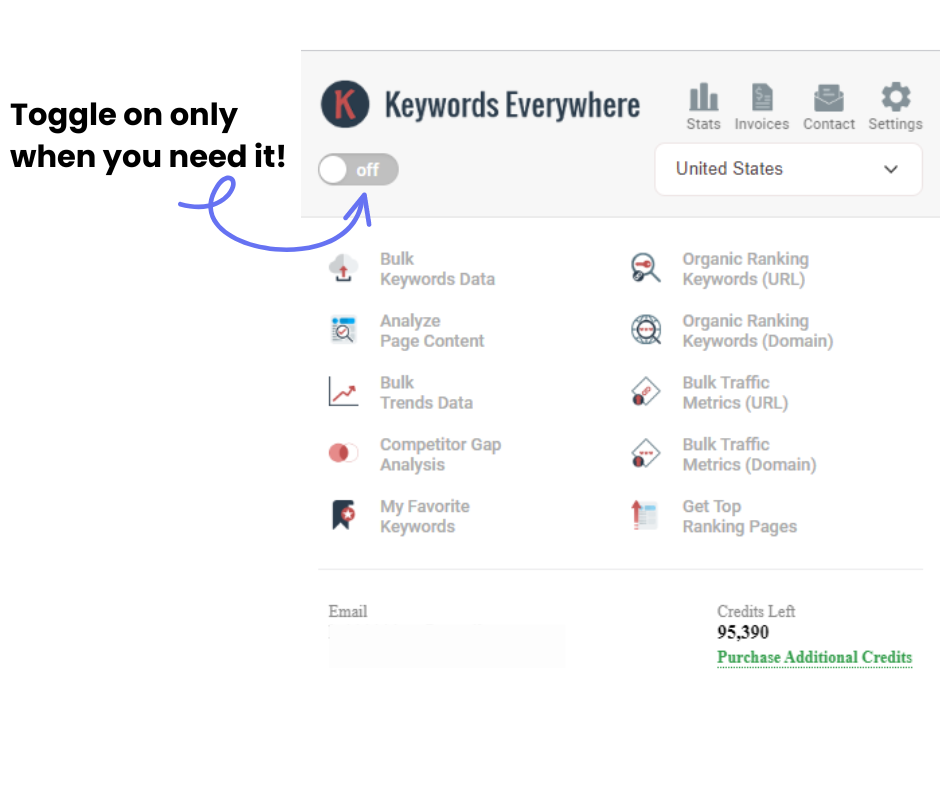
For example, here are some of the sites I turned off because, right now, I am not using Amazon or eBay for keyword research.
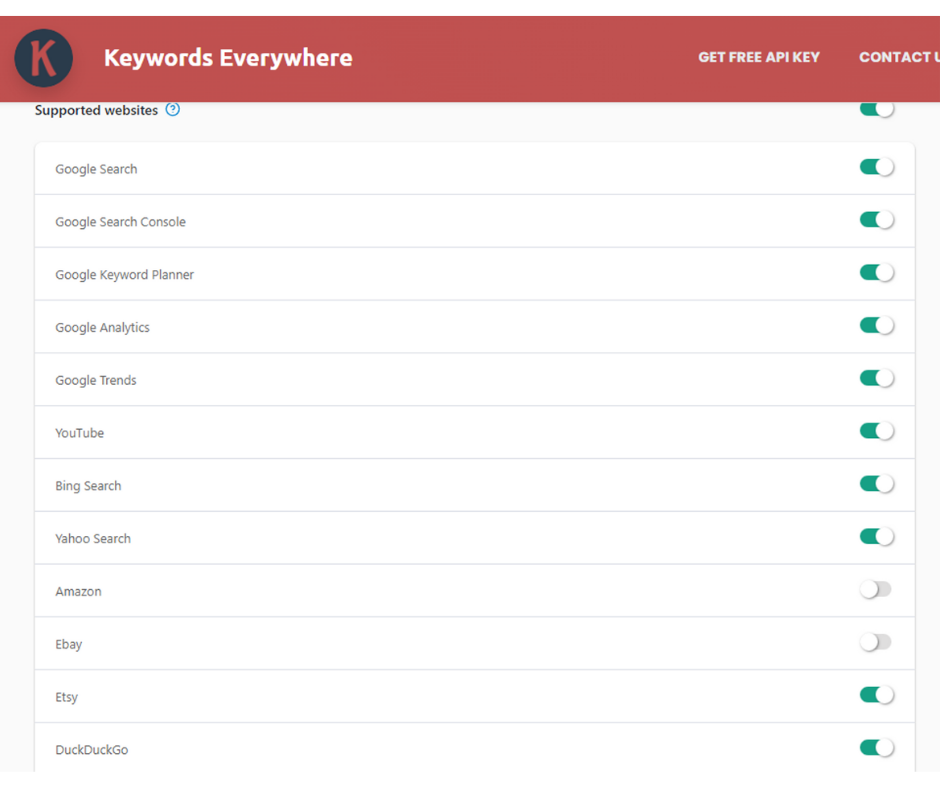
Getting started
With the extension turned on, do your first search. For today’s example, I’m interested in finding out more about window treatments in my area.
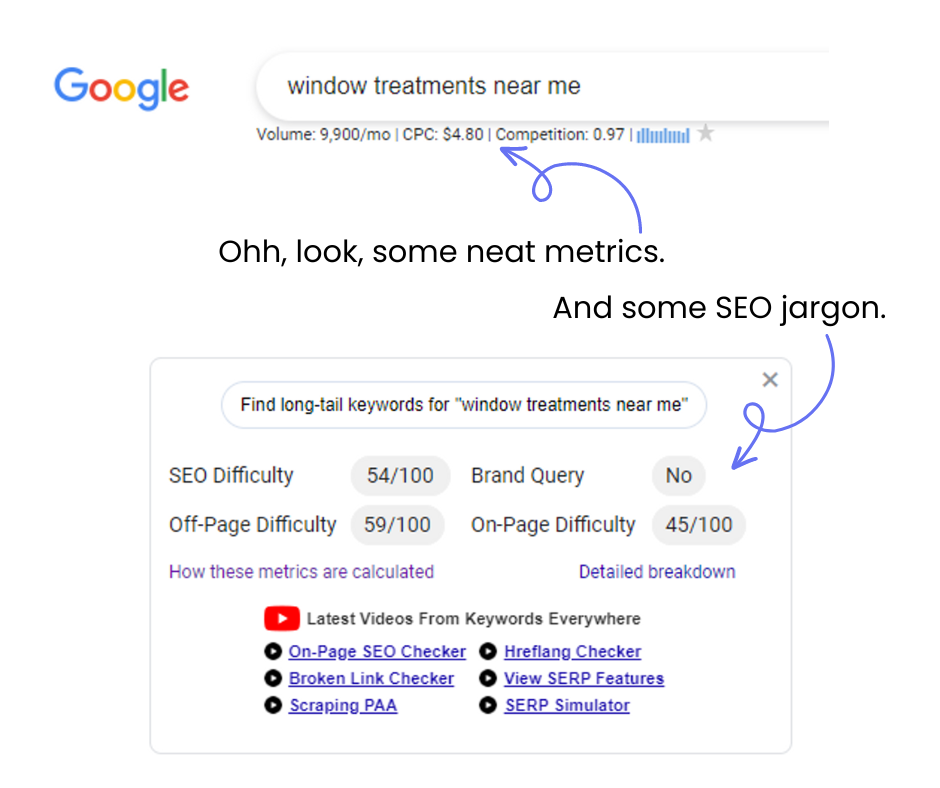
I first see the dashboard and some SEO jargon in the right-hand column. I want to break that down, so we know what we’re looking at.
According to the website, SEO Difficulty means it gauges how difficult it is to rank at the top of the search query. The higher the number, the harder it is to rank. Ideally, you’ll work your way to being on the first page (top 10 searches) for some search terms. But it doesn’t mean you’ll get there in very broad terms.
Brand Query tells you whether Google considers this search term to be a brand-based result. In other words, if your brand name is generic, someone may be either type not typing in exactly or misspelling it. But if your brand name is unique, this can help determine if Google finds it a genuine brand.
Next, we have On-Page Difficulty. This metric shows how difficult it is to appear on the first page results. And that means if you have a lot of competition, how hard is it to rank? The more difficult = the more on-site and off-site you want to do.
Off-Page SEO Difficulty gauges the quality of the external links connected with the website. So think of it as connecting with quality businesses helps improve the SEO with pages. But linking with poor websites does not improve your rankings.
Keywords Everywhere go very in-depth here on how these metrics are actually calculated. I love their transparency.
How should you use keywords everywhere?
There are three key ways to use Keywords Everywhere; building and optimizing websites, developing content, and online search ads.
Website Optimization
I use this as a tool while building a website to understand what words people are actually searching for. These terms must be included across the site, meta-data, and content.
When we use actual data, we no longer assume we know what people are searching for. Real-life data will help us make smarter decisions.
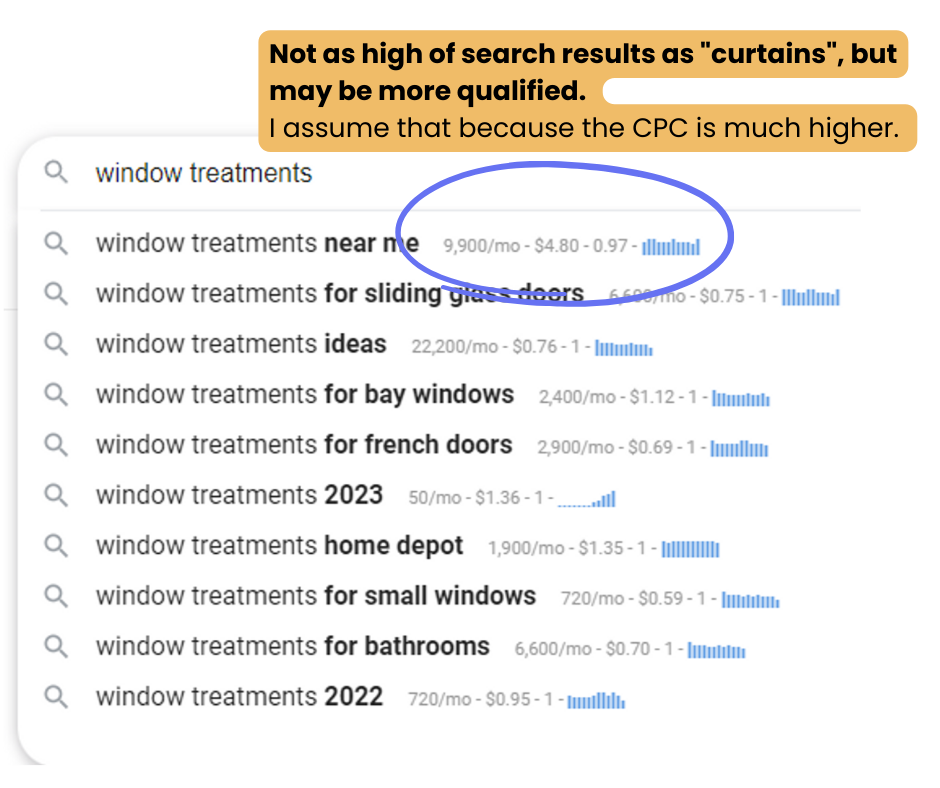
Online Content Creation
Next, use this as a tool to help build a content calendar. For example, back at the window treatments examples, people might search for different terms.
Get curious and ask yourself, what else are people searching for?
I know it’s easy to say curtains, blinds, or shades for window treatments. When using Keywords Everywhere, I can gauge how important each term is and focus my efforts.
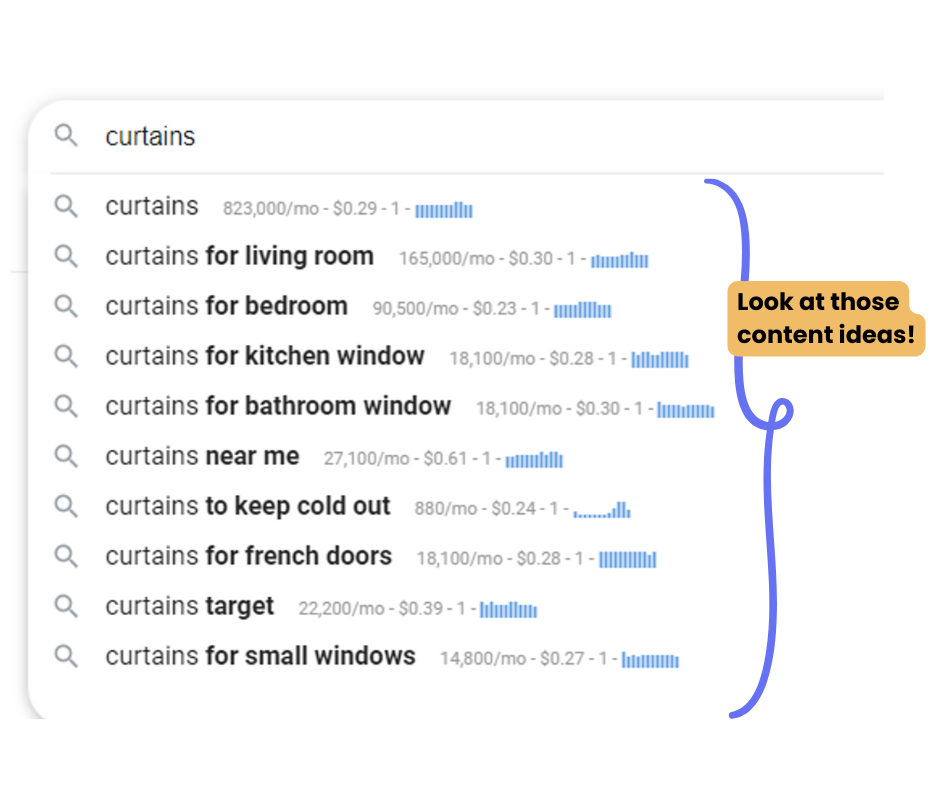
Let’s use the different terms throughout different pieces of content that we create for the website and then use them in different ways that are actually being searched for.
Now we have a handful of ideas for blog posts, pages, and offline content.
Search Ads
Next, it is a perfect tool for the first steps of building a Google Ads campaign. First, we can see a general idea of how much it will cost to get these keywords and get clicks. Then we can work backward from the budget. Finally, if we know how much budget we have, we can determine the number of clicks we should expect. And eventually, choose how many conversions can come from those clicks.
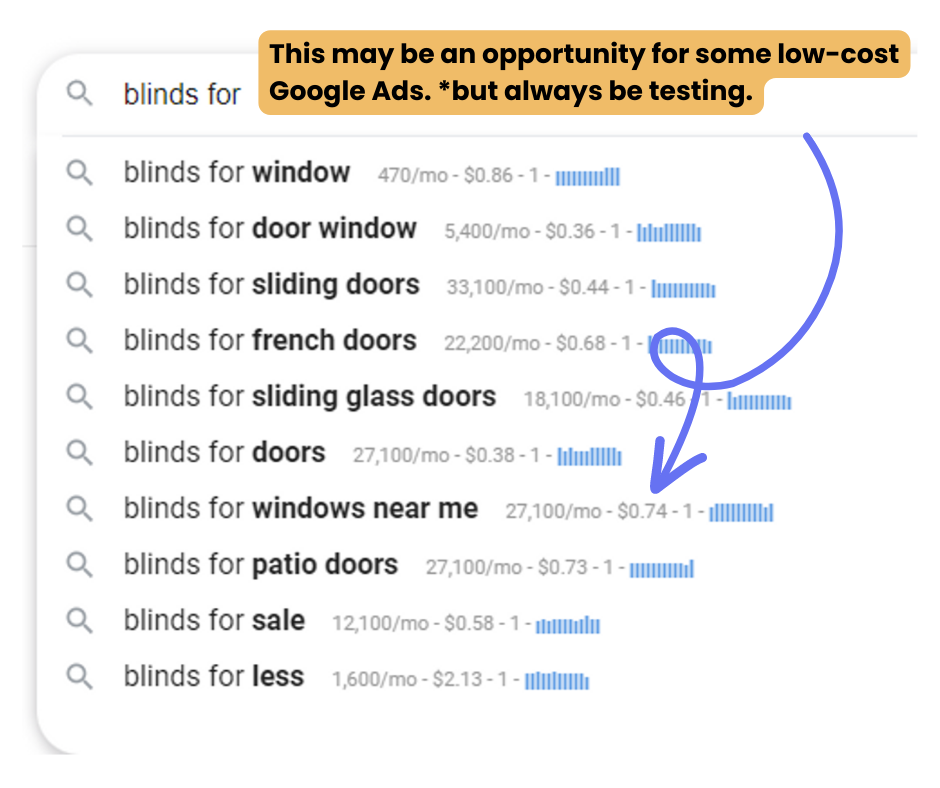
Next is their historical information. Some of the industries we’re working with are very volatile. There could be a Super Bowl ad that improved the overall category awareness and helped the search trends increase. So all that data is right there as well.
Of course, you can use Google Trends to do that same research; I like having it all in one place.
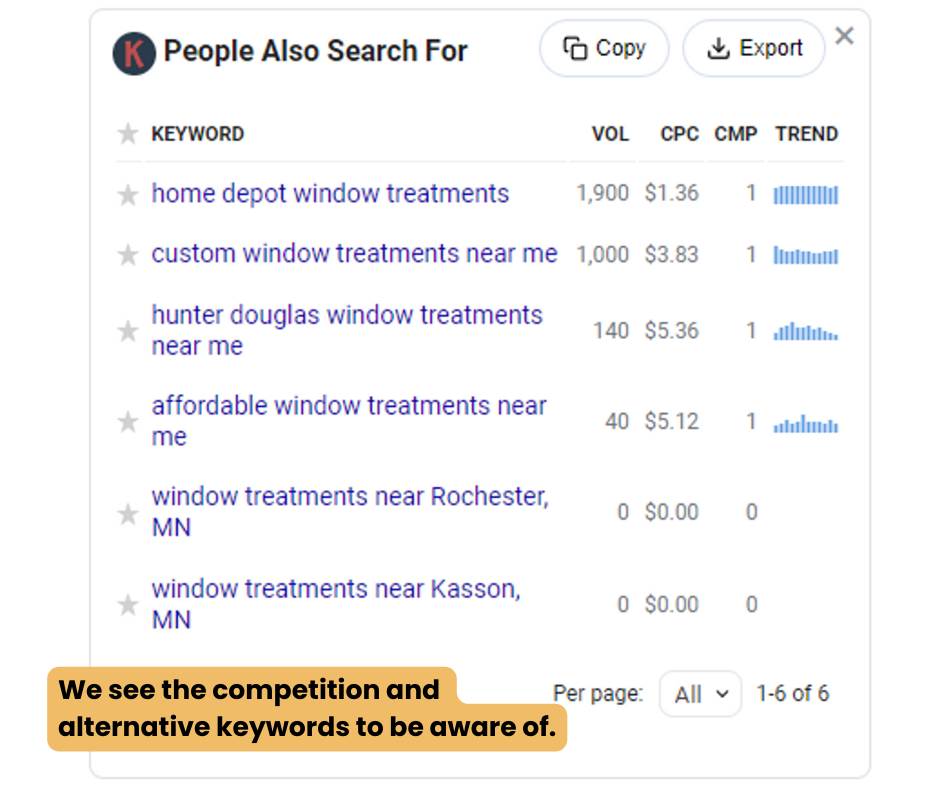
Now, I’ve only mentioned Google search. Use this on other platforms like YouTube, Pinterest, and Etsy for results related to each audience.
Give it a try! SEO is not dying off anytime soon. It just changes and fluctuates with people’s search for products and services.
Do your best, and remember that with focused efforts, you can move your business forward online.





